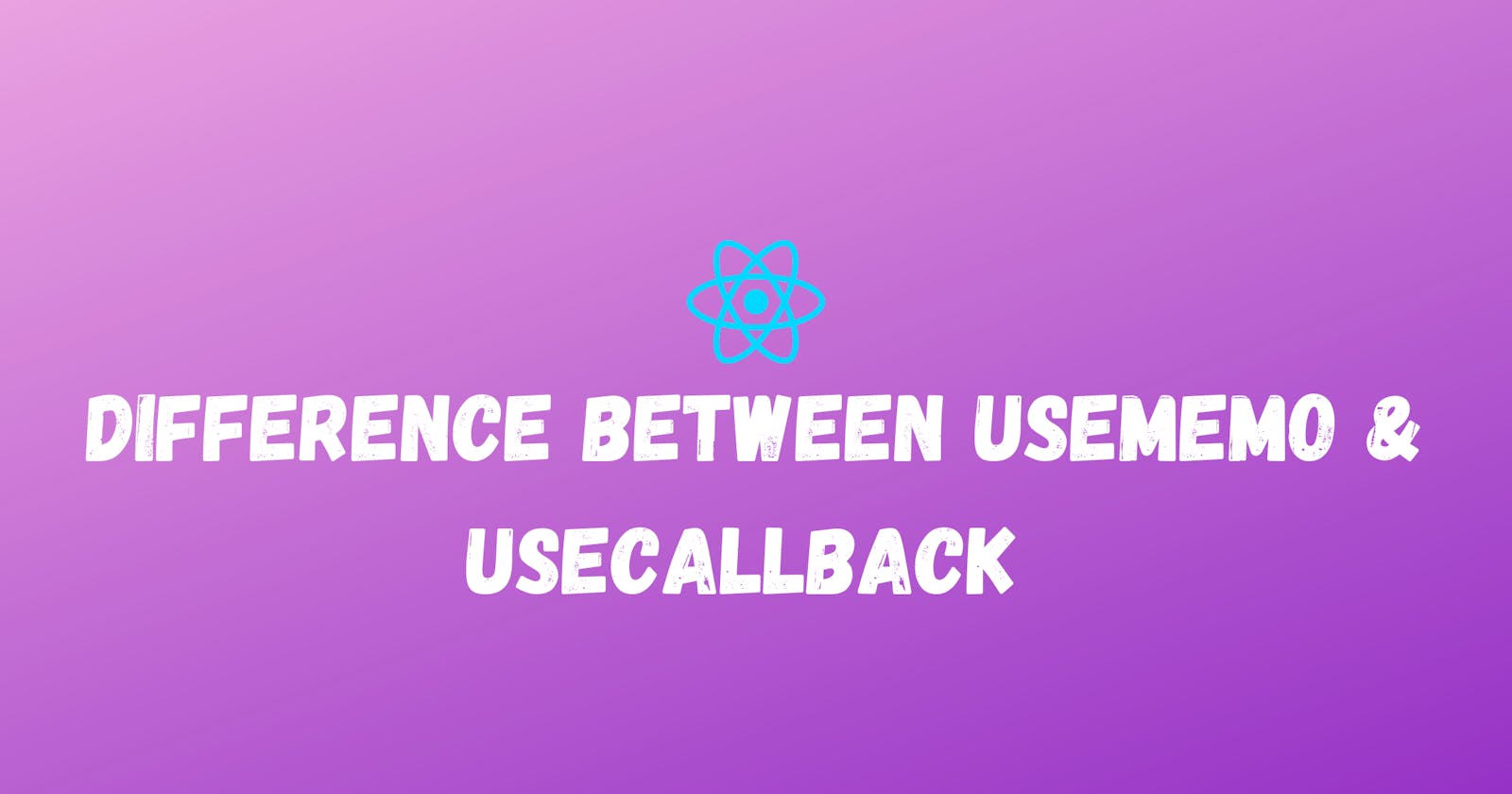Difference between useMemo and useCallback
What is the difference between useMemo and useCallback and when to use one over another?
Re-render is at the heart of React applications, Re-render happens when React components need to update the UI with new data. But there are times when some unnecessary re-renders can decrease the overall performance of the application. React has some in-built tools to prevent these unnecessary rerenders - useMemo and useCallback. Both of these hooks are used to reduce the re-render of a react app.
In this article, we are going to talk about what is the actual difference between these two hooks and when to use one over another.
When does react component re-renders?
In general, React components re-render due to one of the following reasons:
When
stateof the component changes.When the parent component re-renders.
When the value of
contextprovider changes, all the components using thecontextwould re-render.
When is re-rendering a problem?
Re-rendering itself is not a problem. React is so fast in performing these re-renders that most of the time it can handle them without users noticing anything. However, there are cases when these re-renders can slow down the application, especially when unnecessary re-render happens on heavy components that compute complex values.
An example showing unnecessary re-render of a component
To illustrate this with an example, we will create a Parent and a Child component.
const Parent = () => {
const [num, setNum] = useState(0);
return (
<>
<p>{num}</p>
<button onClick={() => setNum(num + 1)}>+</button>
<Child />
</>
)
}
const Child = () => {
console.log("Child component re-rendered...");
return (
<h1>I am Child Component</h1>
)
}
We created a Parent component which has a button element and a state num and every time we click on the button element the state updates and as a result, we see the updated value of num on the UI.
However, you might notice that every time we click on the button element the Child component also re-renders, we know that because every time we click on the button we see Child component re-rendered... printed on the console.
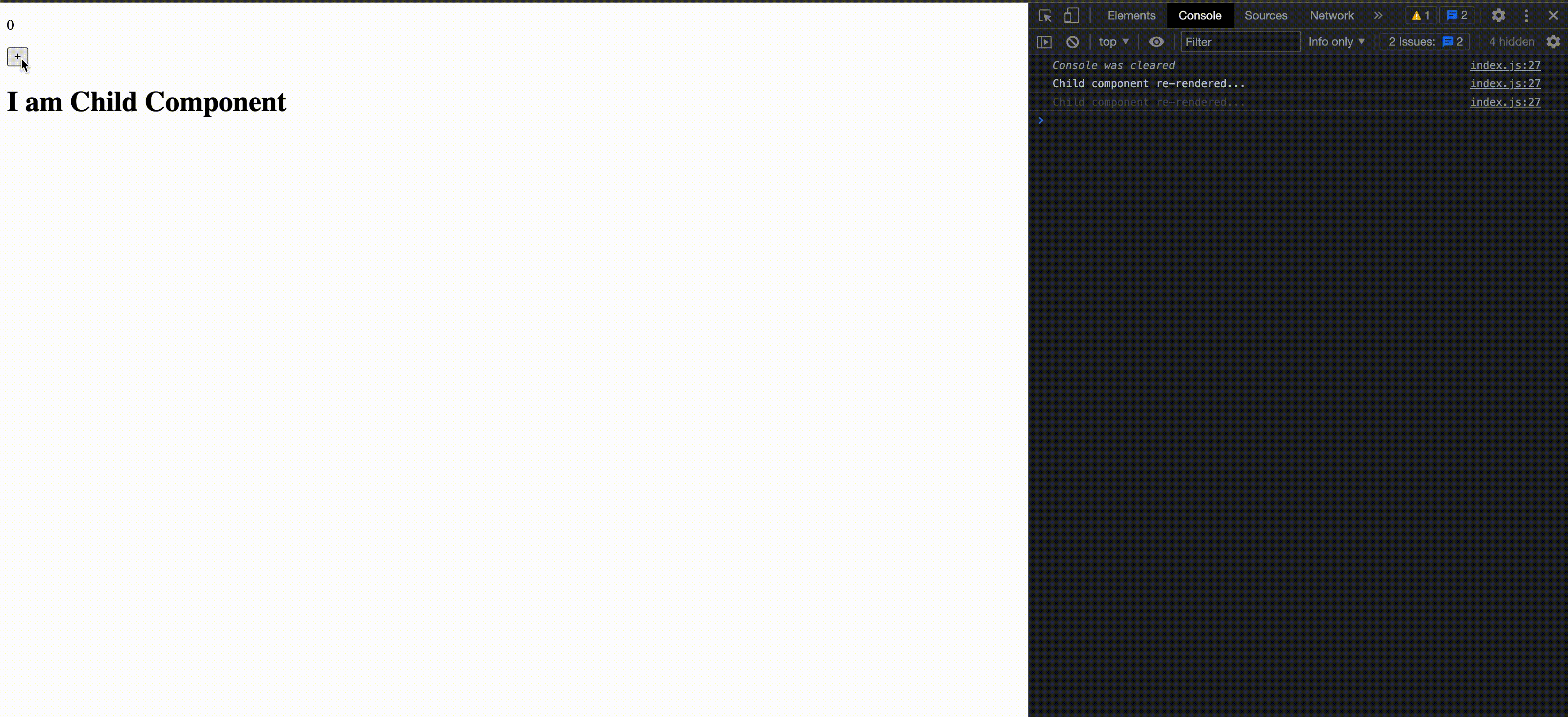
How to prevent unnecessary re-render using useMemo?
React has a built-in hook that can help us solve this problem - useMemo.
useMemo(() => function, [])
useMemo takes a function and dependency array and it returns a memoized value.
In the above example, we have seen how Child component is re-rendering unnecessarily whenever we click on the button element in the Parent component. Let's see how we can prevent this re-render using useMemo.
const Parent = () => {
const [num, setNum] = useState(0);
const getChild = useMemo(() => <Child />, []) // Wrap the Child component inside useMemo hook.
return (
<>
<p>{num}</p>
<button onClick={() => setNum(num + 1)}>+</button>
{getChild}
</>
)
}
This should now prevent Child component from re-rendering whenever the state updates in the Parent component.
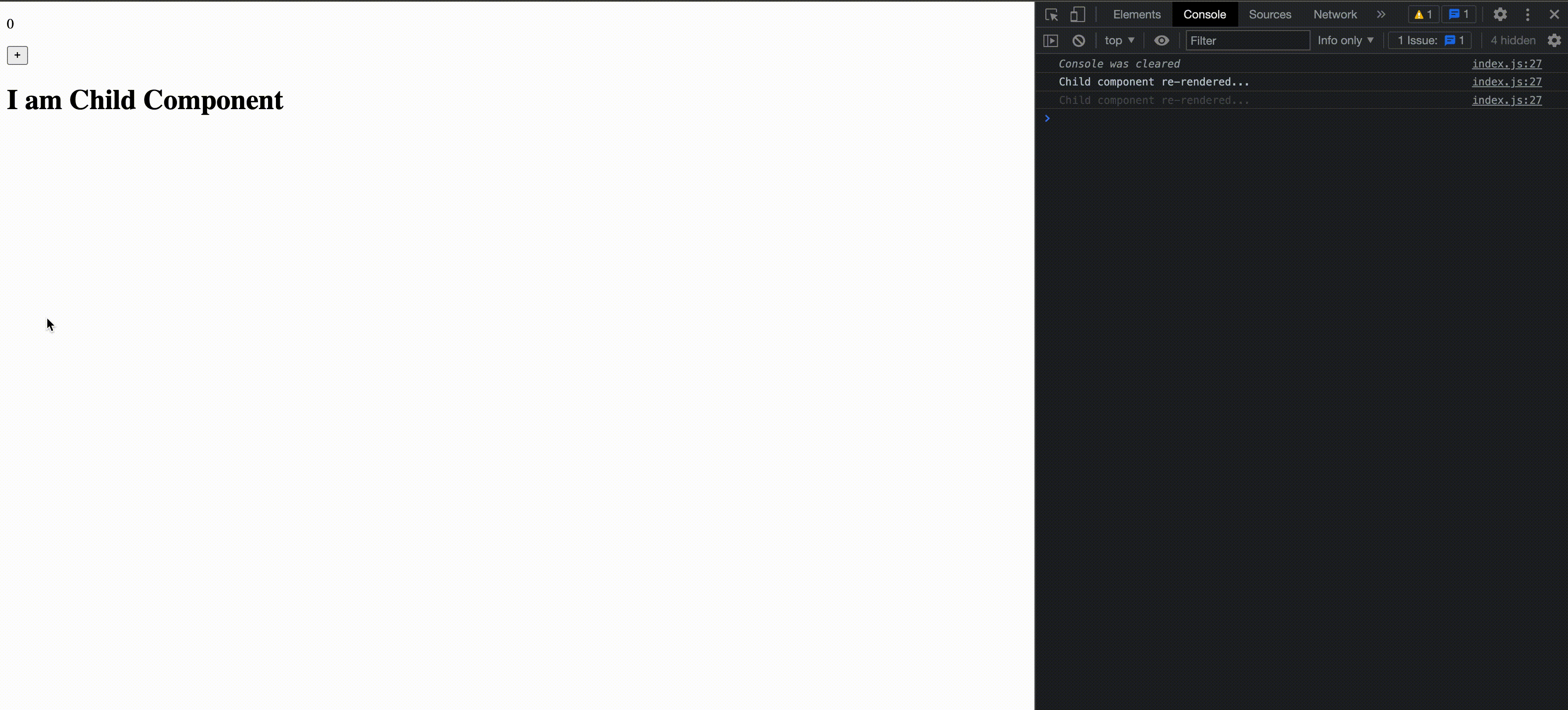
A tricky catch with useMemo
We have seen how useMemo can solve the problem of unnecessary re-render but there is a catch. Let's find it out with the example below:
const Parent = () => {
const [num, setNum] = useState(0);
const clickHandler = () => {
// Do something...
}
const getChild = useMemo(() => <Child handleClick={clickHandler}/>, [clickHandler])
return (
<>
<p>{num}</p>
<button onClick={() => setNum(num + 1)}>+</button>
{getChild}
</>
)
}
const Child = ({handleClick}) => {
console.log("Child component re-rendered...");
return (
<>
<h1>I am Child Component</h1>
<button onClick={handleClick}>Button inside child</button>
</>
)
}
We added a button inside the Child component which will call a callback function whenever it is clicked. It will get that callback function from its props.
Then, we create a clickHandler function inside the Parent component and passed that function as a dependency to useMemo and then we passed that function as a prop to the Child component.
This will again cause the same problem that we faced earlier. Every time the state changes in the Parent component our Child component will re-render.
This is happening because whenever a component re-renders in react, the functions inside that component are also created again. So in this case, whenever the Parent component is re-rendering due to a change in its state the clickHandler function is created again which rerenders the Child component.
useCallback to Rescue
React has another built-in hook that can help us solve this problem - useCallback.
useCallback(() => function, [])
useCallback is very similar to useMemo, the main difference is that the useMemo returns a memoized value whereas useCallback returns a memoized function.
Let's see how we can solve this problem using useCallback.
const Parent = () => {
const [num, setNum] = useState(0);
// Wrap the clickHandler function with useCallback
const clickHandler = useCallback(() => {
// Do something...
}, []);
const getChild = useMemo(() => <Child handleClick={clickHandler} />, [
clickHandler
]);
return (
<>
<p>{num}</p>
<button onClick={() => setNum(num + 1)}>+</button>
{getChild}
</>
);
};
We just need to wrap the clickHandler function with useCallback hook to solve this problem. Thereafter, whenver the Parent component re-renders clickHandler will return the memoized function until one or more of its dependencies has not changed and due to this the Child component will not re-render unnecessarily.
Here is the complete code:
const Parent = () => {
const [num, setNum] = useState(0);
const clickHandler = useCallback(() => {
// Do something...
}, []);
const getChild = useMemo(() => <Child handleClick={clickHandler} />, [
clickHandler
]);
return (
<>
<p>{num}</p>
<button onClick={() => setNum(num + 1)}>+</button>
{getChild}
</>
);
};
const Child = ({ handleClick }) => {
console.log("Child component re-rendered...");
return (
<>
<h1>I am Child Component</h1>
<button onClick={handleClick}>Button inside child</button>
</>
);
};
Summary
Both useMemo and useCallback can be used to improve the performance of the React app by reducing unnecessary re-renders. At this point, most of us might be thinking that we should use these hooks for every function and component to improve performance but that is far from the truth. It's important to remember that useMemo and useCallback comes with a cost of creating a memoized value or function and if the values that we are computing are not very expensive and don't change very often they cannot outweigh that cost.
If the app is not performant, we should first try to find the underlying problem and fix it and then only use these hooks to improve the performance.
If you liked this article, you might like my tweets too - Follow me on Twitter.
Show your support by giving a thumbs up to this article and share your thoughts in the comments.